Online Payments
Each member will have the ability to log in to make online payments, view their online payment history, and manage their saved payment methods.
Click Here to enter Payment Portal
How-to
To make an online payment, you'll need to first log in. Once you've logged in, there will be a red notification dot next to the bell icon in the upper-right-hand corner or the "Click Here to Enter Payment Portal" option above.
When you click on the bell icon, a drop-down will appear with a link to the payment option. Click on this link and then select the payment option you'd like to pay.
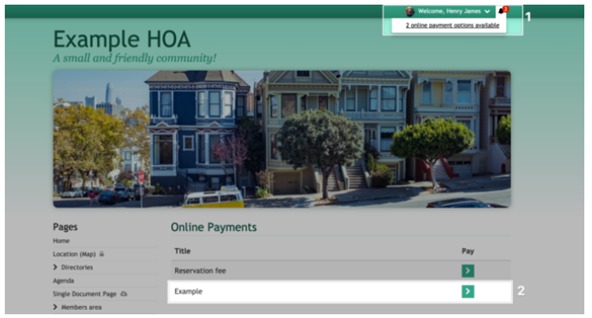
Next, you'll want to enter the payment amount and what payment method you'll be using. After you've finished, click on the "Pay now" button. 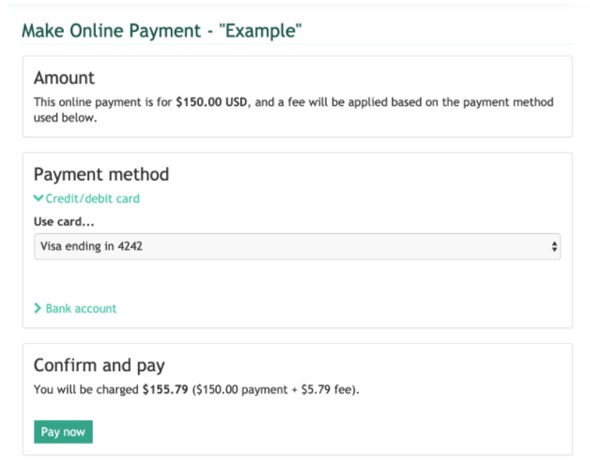
If you've paid with a card your transaction should process immediately, while bank payments can take 3 to 5 business days to finish processing.
Once your payment has completed processing, you will receive an email with a receipt of your payment.
Pages
- Home
- Online Payments
- Resident Information Update Form
- Architectural Review Center
- ARB Request Change Form
- Architectural Review Guidelines
- Forest Cove Property Phases
- Board Resource Center
- Community Resource Center
- Governing Documents
- Vehicle Barcode Registration Form
- Chatham County Fire Fee Information
- Important Contact Information
- Utilities
- 1st Friday Pickup & Yard Debris
- Hurricane Preparedness
- Member Documents
- Newsletters
- Forest Cove Marketplace
- Forest Cove HomeAdvisor List
- Photo Gallery
- Forest Cove Amenities
- Entry Gate Training Videos
- Buying & Selling in Forest Cove
- Find Us
- Contact Us

